Helpful Guides
Streaming Set Up
The essential guide to help you prepare for your show.
Streaming Set Up
Download Streaming software (OBS, Larix, Streamyard, etc)
Some of these charge for specific features, OBS is free, Larix is aimed at mobile
Streamyard is very good for a “directed” zoom-like experience with multiple parties on the screen at the same time and people/images/videos coming on and off the screen in a controlled fashion. However, if bandwidth is tight, sound will suffer
OBS is very good for high quality sound and video output. It’s easy to set up multiple “scenes” with multiple inputs to switch between during your show. A common use case for us is to switch between mp4 recordings and live content being presented on Streamyard – which can be fed into OBS as a scene and thus OBS can run the entire show. OBS is more technical and needs some training / expertise to use.
LARIX is aimed at streaming from your mobile and is good for those “off the cuff” stream setups you may want to do with a higher-end smartphone.
Set up account(s), train on the software
Make sure you know how to bring different people in from “backstage” and to bring in different videos or artwork on Streamyard.
Make sure you can create and switch between scenes in OBS
Create test show – and test several times to be sure you have it down
Connect Stream destination and Stream Key
Set up rtmp: link and Stream key
Check out test URL – and a test show if you’ve created one
Any Questions?
Feel free to reach out to us.
mark_email_read
Newsletter Signup
Get the latest happenings in the creator economy, directly to your inbox.