Helpful Guides
Equipment List
The essential guide to help you prepare for your show.
Audio
Audio tech
- Are you using someone you’ve worked with already or bringing in a consultant?
- The goal is to have enough mics to pick up everyone who is speaking/playing without interference or varying loudness levels.
- And if the room has a sound system, you’ll want to ensure that your feed to your audience sounds good online, vs. just sounding good in the room. The room is most important, but see if your audio tech can adjust the feed into your streaming system to provide balanced sound.
Microphones
- Borrowing mics? Make sure you have a second source in mind as your resource may be unavailable or his gear may be tasked to another higher-priority show for some reason.
- Body Mics – great for Q&A panels or introductions where the speaker is moving around the stage.
- Boom Mics – useful for performers who are located in a more or less fixed location.
- Handhelds – good for panels if panelists can share the mics and/or for questions from the audience.
- Make sure you test the stream to ensure the wireless mics (if used) are not messing with your connectivity. (Another reason why connected hardline internet is best)
Video
Camera person / Crew
- This is setup dependent. If you have a stage setup for your show(s), you may want fixed cameras targeted at stage left/right and long shot on full stage. Then perhaps someone operating a mobile camera to zoom in on performers/speakers (for extra credit).
- If you have other situations or are doing a well-funded event, you’ll likely have a camera operator per camera. This is especially true if you’re using professional equipment.
Cameras
- Borrowing cameras? Make sure you have a second source in case something comes up for your resource or if their equipment is used by a higher-priority show.
- Probably the most versatile camera is an SLR camera (e.g. Nikon, Canon, Sony, etc.) that has a larger lens. That lens will allow you to work in darker conditions as well as allow you to zoom in and/or swap lenses for different setups.
- Traditional “video cameras” also work fine, but don’t rely on their audio unless you absolutely have to.
- If you’re really lucky you might have some professional video cameras which will require a trained operator for best results, and to manage the video outputs and mixes.
Switcher
- Multiple cameras typically feed into a video switcher which has one output selected by a switcher operator at any given time.
- This allows the streaming laptop setup to take in just one video input
- It is possible to feed more than one video into a laptop or into an application like Streamyard, but the computing load on that streaming computer will get heavy – and that computer will get hot.
- Like everything else, there is a range of options from less expensive to higher end units.
Switcher Operator
- Many units will show a display of the video inputs and have push buttons to select which video you want.
- So, the streaming operator can also be the switcher operator if the run of show is fairly simple.
- If you are going to be using a range of shots over time, you’ll want to have a show director who is calling what views to use when – and therefore a dedicated switcher operator.
Lighting
Number of lights
- Borrowing lights? Same as above – make sure you have a second source just in case something comes up.
- Lighting is much more complicated than untrained people think – lights from multiple angles, different colors, different kinds of lights all make a difference – often a huge difference.
- The most important point is to have sufficient (e.g. strong) light on your target without completely washing them out.
Location of Lights
- As expected, make sure the lights are focused on the artists and they should come from the side that the camera is on. They need to be elevated (or lowered) so the talent isn’t blinded looking out into the crowd.
- If the participants are streaming in from their own private locations, think about your own zoom experiences and ensure they have a light source coming from the front (not the rear – e.g. don’t sit in front of a window) and use a less cluttered and static background.
Light Types
- For up close work or remote “zoom” like participants, ring lights work well and are inexpensive.
- For other productions, you’ll want stage lights and/or spot lights which means a lighting crew!
Any Questions?
Feel free to reach out to us.
mark_email_read
Newsletter Signup
Get the latest happenings in the creator economy, directly to your inbox.