Helpful Guides
Show Preparation
The essential guide to help you prepare for your show.
Basic Details
- Name of Show
- Date & Time
- Time of “doors open” (this is when your streaming starts appearing to fans)
- Time of “Show”
- Location Options
- Stream Destinations (note: if you’re streaming to social media services you’ll need accounts there to get stream keys & a valid rtmp: address)
- Production Assets
- Location of artwork, project materials
- Marketing & Promotions Plan
- Set up IN.LIVE creator account
- Setup your page name and landing page domain address
- Format the Landing Page with your image(s) and descriptive content
- Add branding elements such as your logo/icon, foreground and background colors, font colors, etc.
Run of Show
- Determine show elements
- Live
- Location of Live Show
- Duration of elements – note that streaming just “goes as long as it needs to” but your show probably has a schedule and knowing the times for segments helps with planning and switching the streams later.
- Key players needed – cast, crew, live band members, host, etc.
- Consider number of cameras and microphones and who will be operating them.
- Pre-recorded
- Where & When will pre-recorded material be filmed?
- Who is generating the final edit and output file (mp4, H.264 is best)
- Duration of elements
- Live
- Sequence of show elements
- What application is being used for streaming? Streamyard? OBS? Others?
- Number of streaming sources?
- Apps like Streamyard allow you to have multiple people/locations join one stream
- For those remote locations – has the camera and audio setup been completed
- Identify streaming destinations outside of IN.LIVE – (not common)
Key Staff/Players
- Showrunner/producer(s)
- Marketing & Promotions persons
- Needed to promote and advertise the show so your audience is aware!
- May also be useful monitoring the chat to answer questions and collect useful quotes
- Content – MP4 files, H.264 format helps provide the best audio
- Camera operator(s)
- Lighting director/setup/operator
- Streaming Switcher
- May need a camera switcher as well if using multiple cameras and have a video switcher as part of your equipment
Ticket Pricing & Packages
- Simplest approach
- General admission ticket
- Some promo codes for discounts to special groups (friends/family/early birds/alumni/etc.)
- More complicated
- General admission ticket
- Ticket packages that include a purchase of some good like a t-shirt
- Limited time tickets to coincide with special windows of opportunity for sales
- VIP packages?
- Do you have a VIP Liaison
- VIP Contact info – emails & phone numbers
- Bundles / Series Tickets
- Bundles are groups of tickets – for example a series of shows that occur every Friday for the next several weeks, or perhaps a show that runs at 8 PM and then again at 10 PM
- Pricing strategy for the bundles – are you aiming the bundles to encourage more watching via discounts or covenience to buy one ticket for several shows.
- Contact your In.Live representative for assistance in setting up your bundles
- Max quantity of tickets?
- Is there a limit? Probably not on GA tickets but if you’re offering a special ticket with, say, a t-shirt you may have firm limits on how many can be sold
- Ticket Availability Date? – when can fans start buying tickets?
- Promo codes”?
- You can use any number of promo codes on any ticket to reduce the price for special fans
- Typically friends/family/band members, etc. would have a code reducing price to or near $0.
- Then other parties may get discounts of 20 – 30 – 50%
- Tipping and donations?
- Tipping and donations are very similar to the In.Live system but tips are targeted at the artist and donations are targeted at the specified cause or charity
- In both cases, the funds go directly to the artist setting up the show. For donations, the artist is responsible for forwarding the funds to the charity or cause
- Each option gets a button on the viewer window that a viewer can click on to pop-up a new window to Stripe allowing them to donate. The tipper/donator will not “leave” the show as that will continue in the background.
Any Questions?
Feel free to reach out to us.
mark_email_read
Newsletter Signup
Get the latest happenings in the creator economy, directly to your inbox.